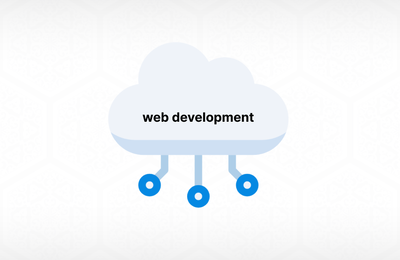In the fast-paced world of social media, the demand for eye-catching visuals is insatiable. Captivating images can make or break the success of a post, and creators are constantly seeking innovative tools to elevate their content. CapCut, a rising star in the video editing and creation realm, has introduced a game-changer — the Text to Image feature. This revolutionary tool when combined with image upscaler, allows users to generate stunning visuals from simple text prompts, transforming the creative process and setting a new standard for social media content.
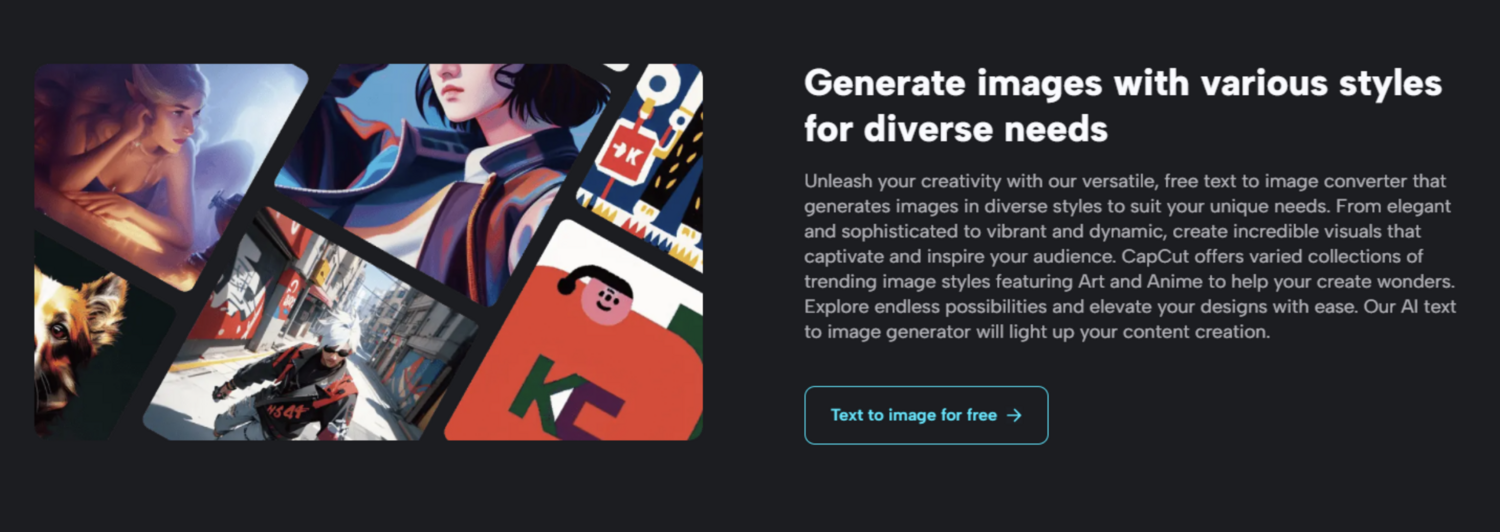
The Power of Text-to-Image Conversion
CapCut's Text to Image Generator opens up a realm of possibilities for content creators who may not have advanced graphic design skills. The process is as simple as entering text prompts, and within seconds, the AI-powered tool produces visually striking images. This functionality not only streamlines the creative process but also democratizes the creation of visually appealing content.
Whether you're a seasoned graphic designer or a social media enthusiast, the Text to Image Generator is designed to cater to all skill levels. The 'Inspiration' library, featuring a star icon, provides a kickstart for those struggling with ideas. Users can explore and select from a variety of prompts to jumpstart their creative journey.
Easy Steps for Text-to-Image Conversion in CapCut
Step 1: Enter Text Prompts
The journey begins by visiting the CapCut website and navigating to the Text to Image Generator. Users are prompted to type in descriptions of their desired image in the provided box. For those in need of inspiration, the 'Inspiration' library is a treasure trove of ideas, accessible with a click of the star icon. Alternatively, users can choose from reference images or upload their own from various sources, including CapCut Cloud, Google Drive, or Dropbox.
Step 2: Customize
CapCut takes personalization to the next level with a range of customization options. Users can set the number of images, apply style transfer, and determine the truth value of the image by adjusting the Word prompt weight and Scale. The 'Edit more' option in the top right corner allows for further fine-tuning, enabling users to add their unique touch to the generated images.
Step 3: Generate
With the prompts in place and customization options selected, users can initiate the magic by clicking «Generate.» The Text to Image conversion process takes only seconds, producing a visually stunning masterpiece. Once generated, users have the flexibility to download the images, use them as references, or apply the prompts for future creations. Additionally, the tool encourages community engagement by allowing users to upvote content, providing valuable feedback and recognition to creators.
The Role of AI in Visual Creation
At the heart of CapCut's Text-to-Image Generator is artificial intelligence (AI). The technology analyzes text prompts and transforms them into visually coherent and compelling images. This amalgamation of human creativity and AI prowess marks a significant leap forward in content creation. CapCut's AI doesn't just replicate ideas; it interprets and transforms them into unique visual representations, adding a layer of sophistication to the final output.
The AI-driven approach also ensures that the generated images are not static replicas but dynamic and diverse creations. The text to image ai generator’s ability to understand context, style, and user preferences contributes to the production of visuals that resonate with the intended audience.
Revolutionizing Social Media Visuals with CapCut's Image Upscaler
Additionally, CapCut's Image Upscaler emerges as a game-changer in this landscape, bringing a revolutionary approach to enhancing and upscaling images that promise to redefine the visual experience across various social media platforms.
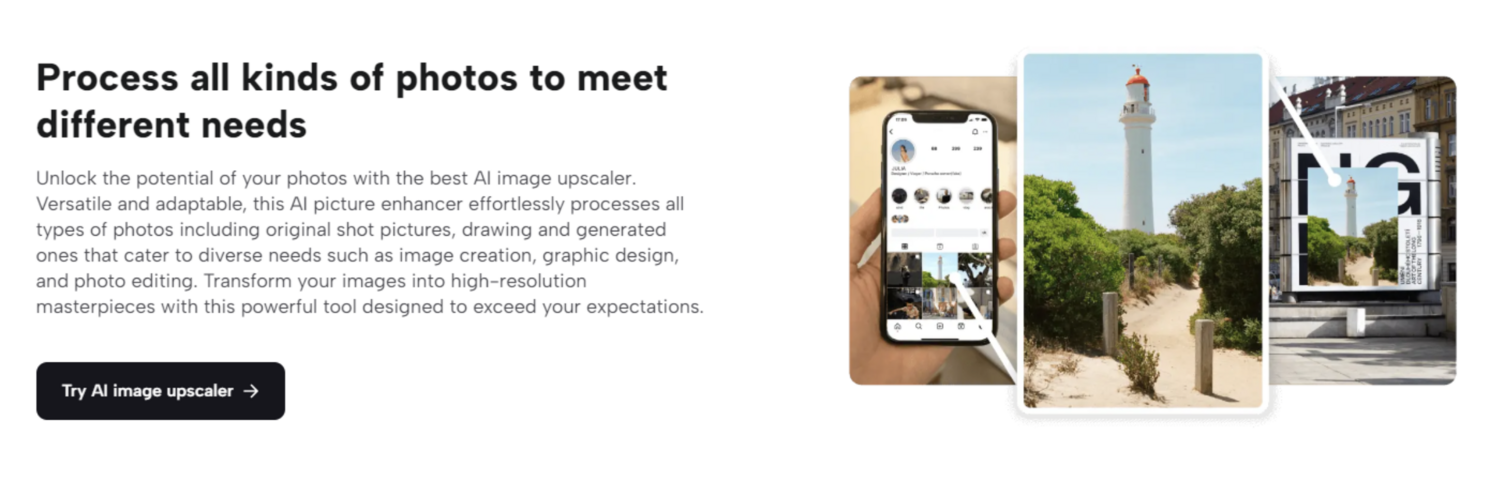
- Unparalleled Speed and Efficiency
CapCut's Image Upscaler distinguishes itself with its remarkable speed and efficiency. In mere seconds, users can transform their ordinary images into captivating masterpieces without compromising quality. The tool's swift processing capabilities ensure that content creators can effortlessly enhance their visuals on the go, catering to the fast-paced nature of social media content creation.
- No Quality Loss Enlargement
One of the standout features of CapCut's Image Upscaler is its ability to enlarge images without any discernible loss in quality. Traditional upscaling methods often result in pixelation and degradation of image clarity. However, CapCut's innovative AI-driven technology maintains the integrity of the image, allowing users to upscale without sacrificing the finer details. This aspect proves to be a game-changer for social media influencers, marketers, and anyone striving to make a lasting visual impact.
- Intelligent Detail Addition for Enhanced Quality
CapCut's Image Upscaler goes beyond mere enlargement – it intelligently adds extra details to enhance overall image quality. Say goodbye to the challenges of noise and hello to visuals that captivate the audience. The tool's intuitive understanding of image composition enables it to elevate the quality of pictures, making them truly stand out in the crowded social media landscape.
- Versatility for Diverse Social Media Needs
Social media caters to a diverse range of content, from personal moments to professional branding. CapCut's Image Upscaler proves to be a versatile companion, effortlessly processing all types of photos. Whether it's original shot pictures, artistic drawings, or generated images, the tool adapts to meet the diverse needs of content creators. Graphic designers, photographers, and social media managers can all benefit from the transformative power of this AI image upscaler.
Conclusion
In conclusion, CapCut's Text to Image Generator is a revolutionary tool that transcends traditional barriers in visual content creation. By combining the power of AI with user-friendly features, CapCut empowers creators of all levels to produce stunning visuals effortlessly. As social media continues to evolve, tools like these become essential for individuals and businesses striving to make a lasting impact in the digital landscape. Similarly, CapCut's Image Upscaler is not just a tool; it's a visual companion that exceeds expectations. It empowers users to unlock the full potential of their images, turning them into high-resolution masterpieces that resonate with audiences.