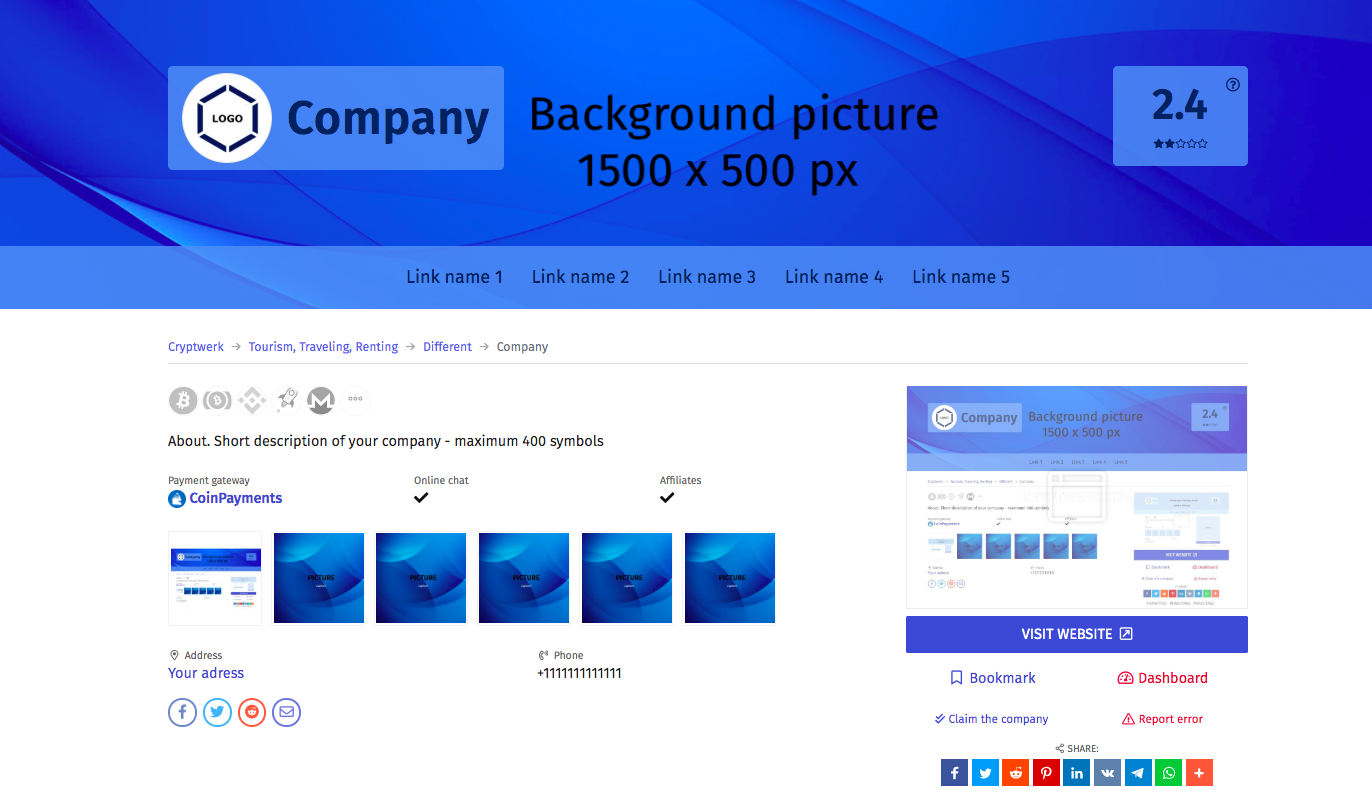How to configure the Branding Option
The Branding option allows you to create a stylish view for your company profile by adding a special header image and additional seo links.
Here is the example how your profile should look after launching link > > >
In the Dashboard find a buttom "Branding"
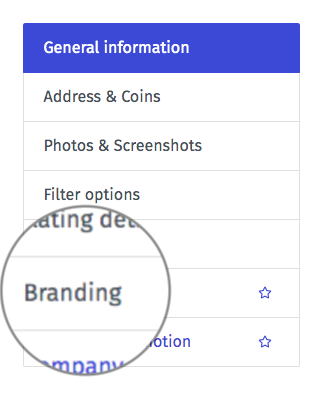
Here you can upload the header image and configure additional links.
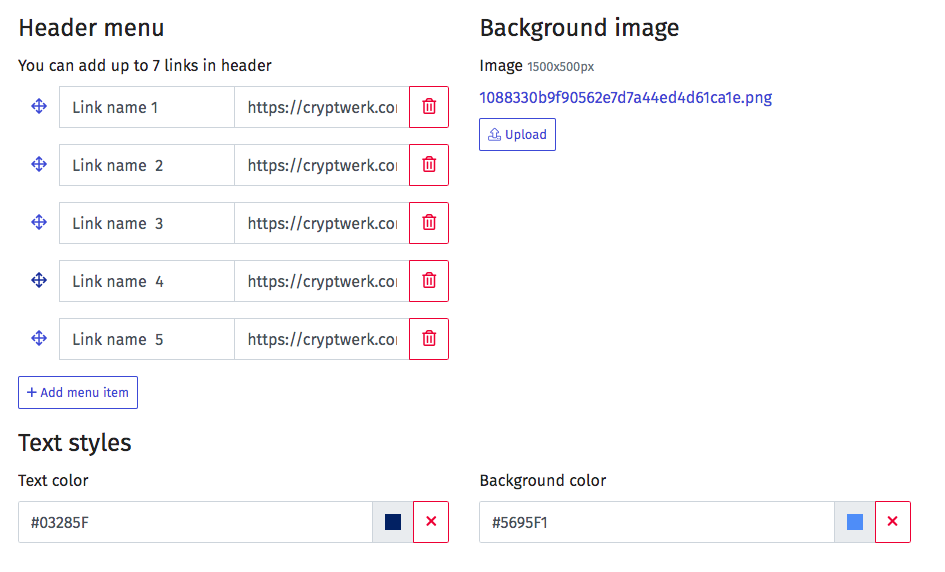
Upload the header image 1500x500px size from your computer. The image will adapt to different types of screens.
Create necessary link. You can set a link name and the address.

Also you are able to set colors for your page elements like links and background
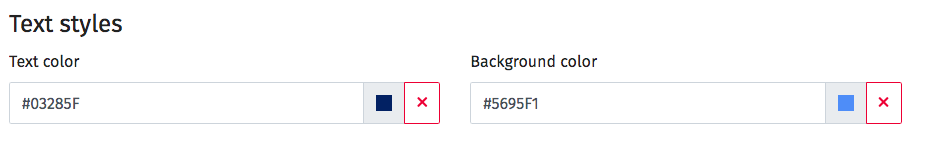
After all manipulations your page will get this type of view