The best solution for mass crypto adoption ever! Cryptwerk.com recommends!
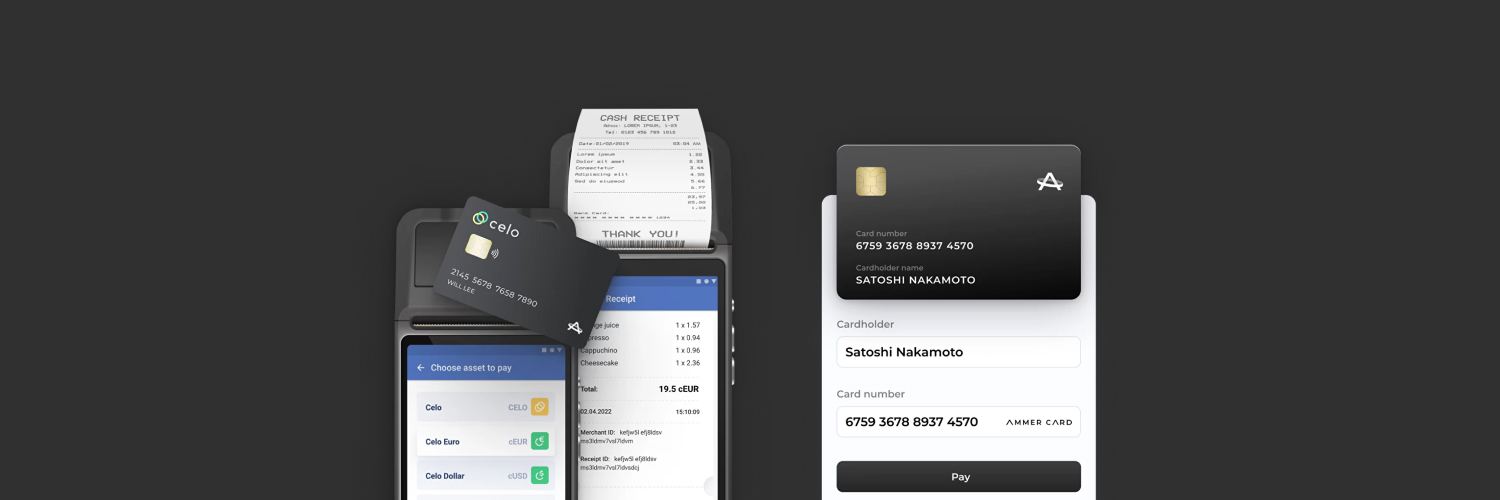
Ammer Card is a multi-asset hardware wallet with an accessible shape of a bank card with NFC capability. It comes with an easy to use companion app called Ammer Wallet that allows you to manage your assets.
Interface
Anonymous
Wallet Anonymity
Wallet Extra
Platform
Phone
+41 41 501 08 08
Similar companies
NOT JUST A CARD
IT’S A WALLET! Ammer Card is a multi-asset hardware wallet with an accessible shape of a bank card with NFC capability. It comes with an easy to use companion app called Ammer Wallet that allows you to manage your assets.
Cards are easily customized for the needs of your...
Show more...
IT’S A WALLET! Ammer Card is a multi-asset hardware wallet with an accessible shape of a bank card with NFC capability. It comes with an easy to use companion app called Ammer Wallet that allows you to manage your assets.
Cards are easily customized for the needs of your...
Show more...
How to attach your card
#1 DOWNLOAD
THE AMMER WALLET APPTo activate your new card, you will need the Ammer Wallet app. In the app, you will be able to manage your crypto assets and create virtual cards. To use the app with the card, you will need an NFC-enabled smartphone with NFC turned on.
#4 ACTIVATE YOUR CARD
The app will prompt you to hold the card to the back of your phone once more to activate it and attach it to the app. It is done!
#5 WELCOME TO AMMER WALLET
Your freshly activated card will be shown on the main screen of the app.
#6 CHOSE YOUR ASSETS
Now, you can choose your favorite assets that will be stored on the card.
Press the ‘Add asset’ button and choose those you would like to add. The assets will appear in the list, and you will be able to view their balances and make transactions.
#2 ATTACH YOUR CARD
First of all, open your app. Press the ‘Attach plastic card’ button on the welcome screen. The app will prompt you to hold the card to the back of your phone, closer to the camera. If you are not sure, which position is the best, please refer to your device manufacturer’s advice on using NFC.
#3 SET CARD PIN
After the card is identified, the app will ask you to set a PIN to protect your card. Enter the PIN one more time to confirm it.
#1 DOWNLOAD
THE AMMER WALLET APPTo activate your new card, you will need the Ammer Wallet app. In the app, you will be able to manage your crypto assets and create virtual cards. To use the app with the card, you will need an NFC-enabled smartphone with NFC turned on.
#4 ACTIVATE YOUR CARD
The app will prompt you to hold the card to the back of your phone once more to activate it and attach it to the app. It is done!
#5 WELCOME TO AMMER WALLET
Your freshly activated card will be shown on the main screen of the app.
#6 CHOSE YOUR ASSETS
Now, you can choose your favorite assets that will be stored on the card.
Press the ‘Add asset’ button and choose those you would like to add. The assets will appear in the list, and you will be able to view their balances and make transactions.
#2 ATTACH YOUR CARD
First of all, open your app. Press the ‘Attach plastic card’ button on the welcome screen. The app will prompt you to hold the card to the back of your phone, closer to the camera. If you are not sure, which position is the best, please refer to your device manufacturer’s advice on using NFC.
#3 SET CARD PIN
After the card is identified, the app will ask you to set a PIN to protect your card. Enter the PIN one more time to confirm it.




















 Store crypto in our wallet
Store crypto in our wallet





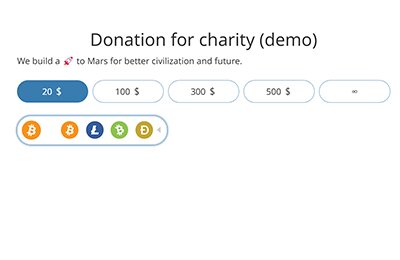
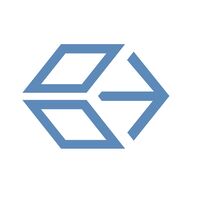 Apirone
Apirone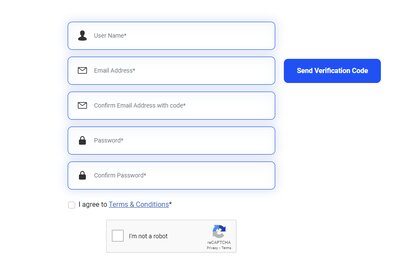
 AlphaPays
AlphaPays
 Passimpay
Passimpay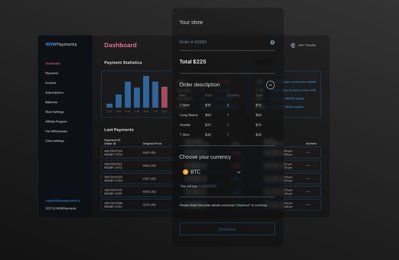
 NOWPayments
NOWPayments